Configure your IDE for wxWidgets
wxWidgets is natively supported by a number of IDEs. However, some of them must be set up manually to be able to find the symbols declared in wxWidgets headers. There are two reasons for this requirement:
- wxWidgets headers do not reside in the system's include paths but in a subdirectory thereof (display the includes via
cpp -v). - wxWidgets relies on pre-processor defines to determine details for compilation.
Both are generated by the wx-config shell script. Hence, one can use this script to display the required values.
wx-config --cxxflags
On my system, the above yields
-I/usr/lib/x86_64-linux-gnu/wx/include/gtk3-unicode-3.0 \
-I/usr/include/wx-3.0 \
-D_FILE_OFFSET_BITS=64 \
-DWXUSINGDLL \
-D__WXGTK__ \
-pthread
The first two lines add the paths (after -I) to the list of directories to be searched for header files. The lines starting with -D are preprocessor macro definitions and get processed as if they appeared during translation in a #define directive.
KDevelop
To configure an existing KDevelop project
- select
Project->Open Configuration...from the menu - click on
Language Supportand add the include paths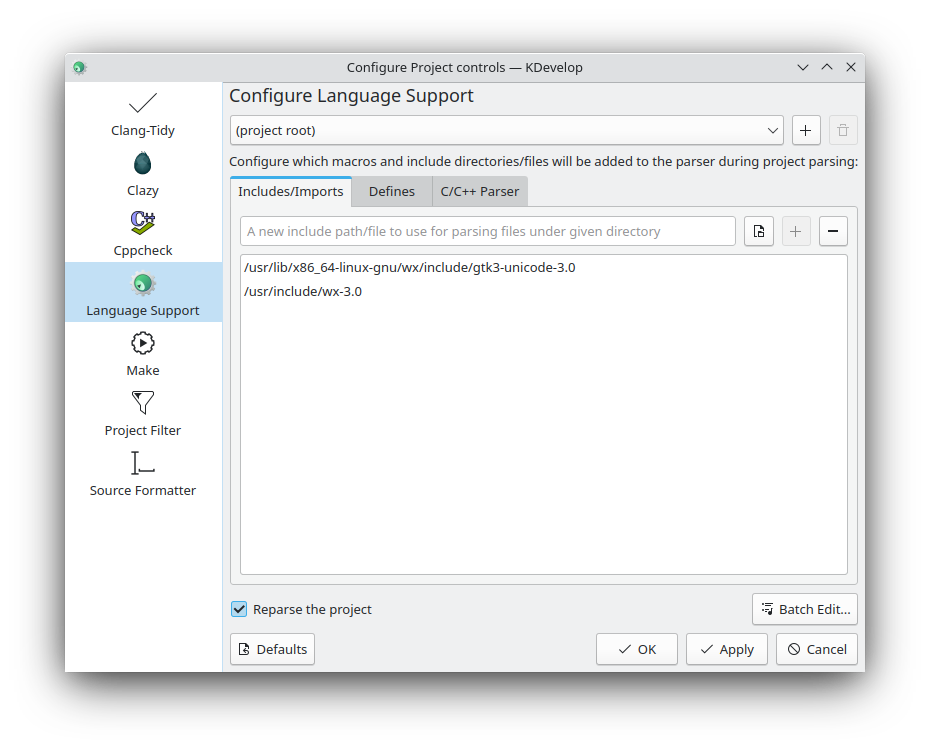
- switch to
Definesand add all required entries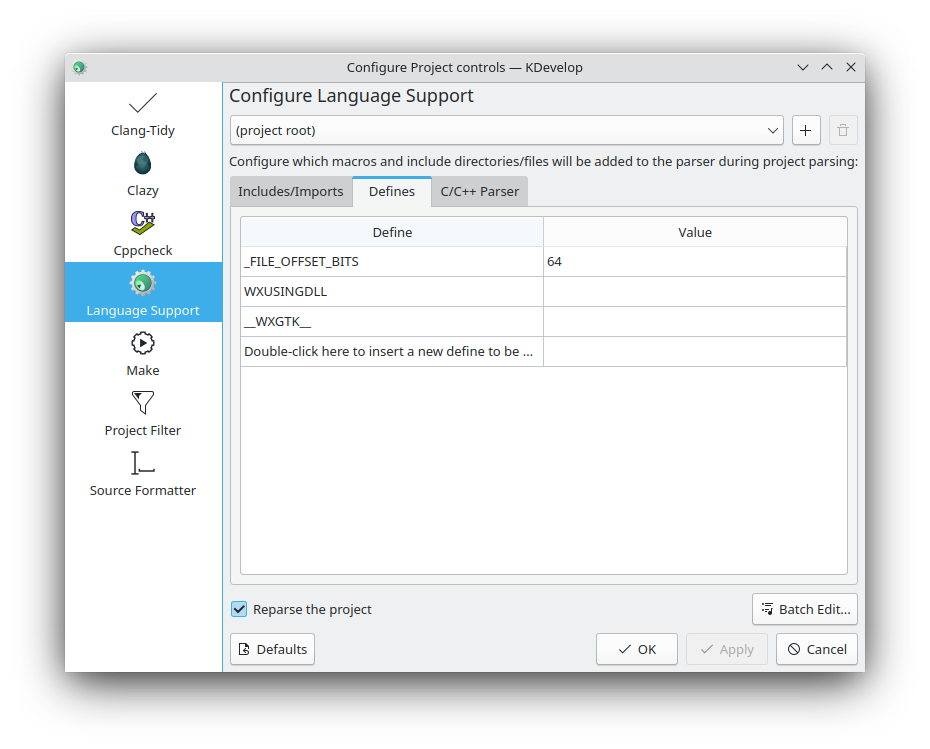
Make sure not to copy the values from my system but use the output created by
wx-config --cxxflags on your own system.
The configuration is stored per project in the .kdev subdirectory. Note that you have to set up this configuration manually in every wx project when using Kdevelop.
Generic Editors
To avoid errors about missing wx headers in most editors, you may want to configure your shell's CPLUS_INCLUDE_PATH variable. This variable holds additional include paths to be searched for header files. Add the paths presented by wx-config --cxxflags to it, separated by a colon (:). In my environment, this would be the appropriate command
export CPLUS_INCLUDE_PATH=${CPLUS_INCLUDE_PATH}:/usr/include/wx-3.0:/usr/lib/x86_64-linux-gnu/wx/include/gtk3-unicode-3.0
However, the above only affects the current shell and is not persisted. To make the change persistent, edit your shell's login configuration. In case of the bash shell, this configuration resides in ~/.profile. Append the following to it (but make sure to set the variables GTK3_UNICODE and WX to match your system's output of wx-config --cxxflags).
# add libs to CPLUS_INCLUDE_PATH if they are installed
GTK3_UNICODE="/usr/lib/x86_64-linux-gnu/wx/include/gtk3-unicode-3.0"
if [ -d "${GTK3_UNICODE}" ] ; then
CPLUS_INCLUDE_PATH="${CPLUS_INCLUDE_PATH}:${GTK3_UNICODE}"
fi
WX="/usr/include/wx-3.0"
if [ -d "${WX}" ] ; then
CPLUS_INCLUDE_PATH="${CPLUS_INCLUDE_PATH}:${WX}"
fi
export CPLUS_INCLUDE_PATH
